Timelines are an amazingly useful tool. Because my work is so interdisciplinary, I’m always trying to situate my teaching on a particular text or subject within a historical context. Over the years I’ve found that the ability to bang out a quick timeline can really help as a handout for students or a visual for your powerpoint while you’re teaching to quick anchor a subject in its context. As a grant-writer, timelines can also also be a really helpful way of visualising a project, setting milestones, etc.
There are a wide array of timeline-makers that are web-based or make for tablets and smartphones, but having tested about a dozen of these, I’d say that none are really worth the effort. I’ve gravitated towards two desktop software products for different reasons.
BeeDocs timeline (MacOS only, $25USD / £18.99 or free with a’la carte feature purchasing) was written initially for lawyers. I was an early adopter of this software and have been using it since version 1.0. The strength of BeeDocs timeline lies in simplicity.

Just throw in some events along with their dates (and the program does support importing from a few different types of sources including spreadsheets and websites) and the program will pull together a pretty nice looking timeline. You can also add images and make some minor adjustments to the visual layout. Recently, the product was redeveloped with “3d” capabilities, which mostly refer to a new layout for online and presentations that shows your timeline in a relief with single events standing out. They’ve added nice animations, but I tend to find that their 3d format really doesn’t work that well for classroom use as it tends to show just one event at a time and I’m almost always wanting some form of overview. I’ve been bugging the developer for years to add some features to the program that might better serve an academic audience, but so far they haven’t delivered on any promises there. They’ve also developed an iOS version ($10 USD) that will work on an iPad, but again, this doesn’t really do much to enhance my work in the classroom. Nevertheless, beedocs will provide a terrific timeline you can print out as a handout or a 2d timeline you can embed in a powerpoint. Just as an example, here’s a timeline I threw together in about 15 minutes for a course I taught on monasticism several years ago (click for full size image):
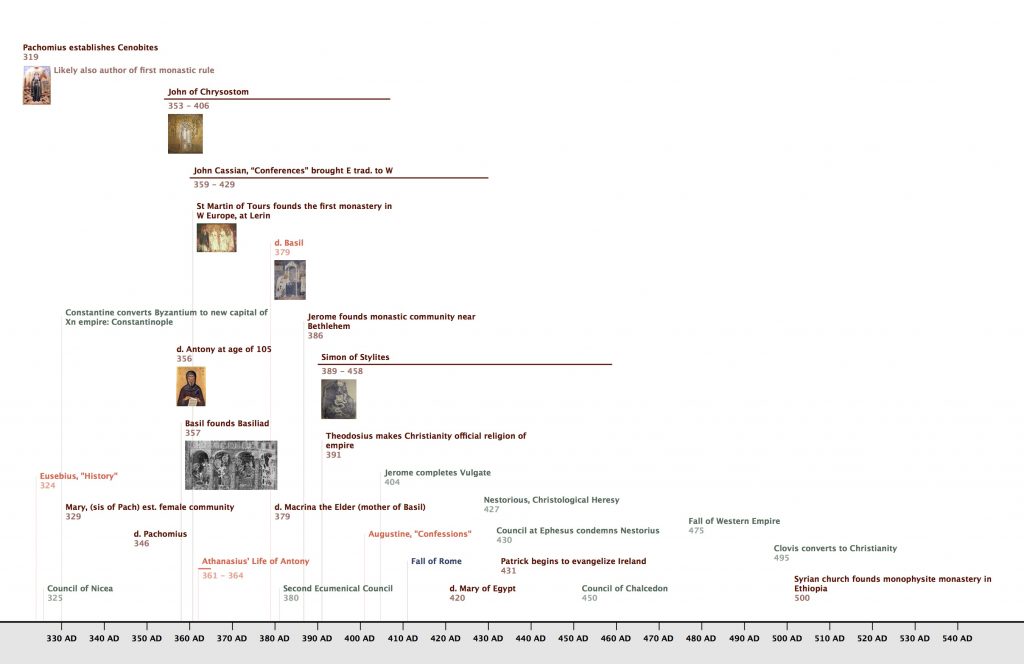
As I work my way through new texts or subjects, I also often find myself firing up BeeDocs timeline and putting down figures on a timeline to orient myself and serve as a sort of working reference. However, the strength of BeeDocs (simplicity) is also its downside in that you will struggle a bit if you want to control the arrangement of points on your timeline. To be fair, some people will export their timeline as a PNG file and then annotate in another editor – this works fine if you want to draw arrows, boxes, etc. But there is another Timeline maker you might want to check out if you want a bit more control over the final product.
2. Aeon Timeline
Aeon timeline ($40 USD for MacOS or Windows) was written mostly for writers, and you’ll notice that you can create timelines with fictional timescales. This works great if you’re a science fiction writer (or teacher!).

Aeon also has a pretty different approach in terms of interface. It has a much more robust capability for producing timelines with multiple “arcs” (BeeDocs does rows, but this functionality is very limited by comparison) and dragging events around into different places. This is really helpful when you’re trying to show concurrence between events that are in different domains, i.e. religious history and literary history, or big ideas juxtaposed against inventions.

BeeDocs has a variety of themes which you can customise (changing fonts, text size and colour). With Aeon you get a final product that is not as customisable, but still looks quite sharp:
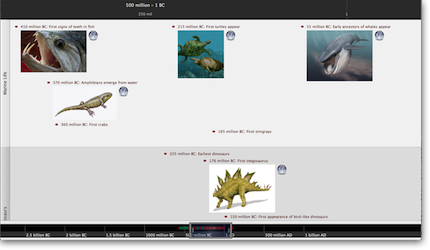
The developer is hard at work on a new version which should be out in a few months and among the promised new features are better templating, so this may be subject to change! I’m a beta tester for this new version and will post a review when it’s getting close to a mature release.
In the meantime, I’d love to hear in the comments about how you use timelines in teaching, research, and writing. Also – let me know if you want a copy of any of the timelines (except for grant related!) I’ve mentioned here. Always happy to share!

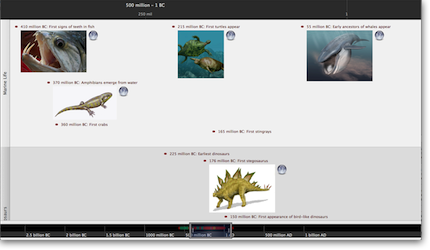
Have looked but not used much:
http://www.vertex42.com/ExcelArticles/create-a-timeline.html sells an Excel template that looks promising.
Have done a little test on this free one, which is quite good, haven’t tested all options thouroughly – you populate a Google spreadsheet, and they display it for you: https://timeline.knightlab.com/
Thanks for this tip Neil – I never cease to be amazed at what people can accomplish in MS Excel!