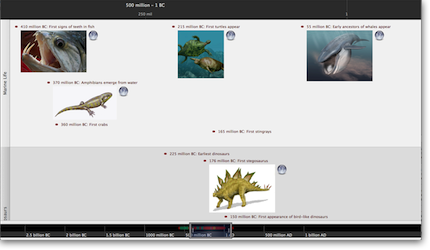Timelines are an amazingly useful tool. Because my work is so interdisciplinary, I’m always trying to situate my teaching on a particular text or subject within a historical context. Over the years I’ve found that the ability to bang out a quick timeline can really help as a handout for students or a visual for your powerpoint while you’re teaching to quick anchor a subject in its context. As a grant-writer, timelines can also also be a really helpful way of visualising a project, setting milestones, etc.
There are a wide array of timeline-makers that are web-based or make for tablets and smartphones, but having tested about a dozen of these, I’d say that none are really worth the effort. I’ve gravitated towards two desktop software products for different reasons. Continue reading